Documentation Revision Date: 2018-07-12
Data Set Version: 1.1
Summary
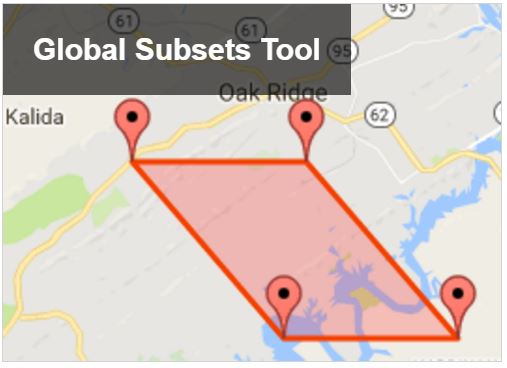
Figure 1. Users may request a subset for any land location on earth. The subsets are provided in GeoTiff and CSV file format. The tool also provides interactive data visualizations.
Citation
ORNL DAAC. 2018. MODIS and VIIRS Land Products Global Subsetting and Visualization Tool. ORNL DAAC, Oak Ridge, Tennessee, USA. https://doi.org/10.3334/ORNLDAAC/1379
Table of Contents
- Data Set Overview
- Data Characteristics
- Application and Derivation
- Quality Assessment
- Data Acquisition, Materials, and Methods
- Data Access
- References
- Data Set Revisions
Data Set Overview
The MODIS/VIIRS Global Subsetting and Visualization Tool provides on-demand, customized subsets of several MODIS Collection 6 and VIIRS (Version 001) land products. Data are available to the user through an interactive web page. The user specifies data product of interest and the area of interest by entering geographic coordinates or selecting the location on a map. Data are provided in either the native sinusoidal or geographic (WGS84) projection. Subsets are processed and delivered to the user via email. To view and download the data order, a user is provided with a custom order visualization page with interactive time series plots, data quality information, land cover and phenology data, order and product citations, and download access for the data in tabular and spatial data formats.
How to Cite Subsets:
Please refer to Section 5 of this document and to the MODIS/VIIRS Citation Guidelines page for more information on how to cite your MODIS and VIIRS product subsets.
Data Characteristics
The data products available through the MODIS/VIIRS Global Subsetting Tool are generated by instruments on three satellite platforms: the MODIS instruments flown on NASA's Terra and Aqua satellites, and the VIIRS instrument flown on Suomi NPP. MODIS products from Terra are available from February 2000 to present and Aqua products are available from June 2002 to present. VIIRS products are available from January 2012 onward. They are available for daily, 4-day, 8-day, 16-day, and annual composite periods at 250-m, 500-m, or 1-km resolution, depending on the product. Data in spatial file formats are available in sinusoidal and geographic (WGS84) projections.
Please refer to the ORNL DAAC's MODIS/VIIRS Documentation page for a list of available data products.
Application and Derivation
The MODIS/VIIRS Global Subsetting and Visualization Tool streamlines the use of MODIS and VIIRS land product data for characterization of field sites, rapid time-series visualization, validation of models and other remote sensing products, and other research activities.
Quality Assessment
The results of routine quality assessments are maintained at the MODIS Land Quality Assessment (MODLAND) site by the MODIS Land Science Team and provided through product metadata and per-pixel information for each MODIS granule.
Similar quality assessments are performed by the NASA Suomi NPP Land Science Team. More information about VIIRS validation is available at the Suomi NPP VIIRS Land site.
Data Acquisition, Materials, and Methods
Data Processing
MODIS and VIIRS tiles are provided to the ORNL DAAC by the Land Processes DAAC (LP DAAC). The ORNL DAAC creates subsets and packages the data.
How to Cite Land Product Subsets
For your convenience, you will receive citations for your order and the MODIS or VIIRS product in the order delivery email. Users should include both a citation to the subsetting tool itself and a citation to the specific product(s) used as references in subsequent manuscripts. Citations for available products are included in the references section of this document. Please refer to the MODIS/VIIRS Citation Guidelines page for more information on how to cite your data subsets.
Tool Description
The MODIS/VIIRS Global Subsetting and Visualization Tool is accessed via the link on the MODIS/VIIRS Get Data page. Users are required to log in with their NASA Earthdata login information before placing an order. The four steps for ordering a custom subset are described below. Clicking Back returns the user to the previous step.
Order Placement:
Step 1. Select the location of the center point for the subset order by either clicking the map or providing latitude and longitude coordinates in decimal degrees. Click Continue.
Step 2. Select a Land Product; enter desired subset size by providing the number of kilometers Above and Below and to the Left and Right of the center point specified in Step 1. Click Continue.
Step 3. Select the temporal starting and ending dates; choose to output GeoTIFF subsets in native sinusoidal projection, or to reproject to geographic lat/long (WGS 84); provide an email address. Click Review Order.
Step 4. Review order details and click Create Subset.
An order summary with order status is displayed. The subset order is placed when the user clicks the "Create Subset" button. The user will be notified via email when the subset is ready for download and viewing.
Order Visualization and Download:
A unique URL containing the order content is provided via email. The email also provides citations to the data products and the subsetting tool.
The order viewing page contains order details, visualizations and legend, subset and QC details, citations, and download links available in the tabs at the top of the page.
- Users have the option to visualize data from individual composite dates by clicking the Visualize Subset Area by Dates button.
- Check the Stack by Year box to visualize a stacked yearly time series.
- Coarse and fine adjustments to the temporal range for Stacked and Default time series plots can be made using the sliders at the top of the page and directly below the plots.
- IGBP land cover classification, vegetation phenology, and various R plots are accessible for subset data near the bottom of the visualization page.
Please note that subset orders are deleted after 30 days.
User Order History:
A record of past orders is kept for each user at the User Order History page. Orders are listed chronologically and sortable by processing status, product, latitude, or longitude.
Additional Resources
Classroom exercises are maintained on the MODIS/VIIRS Land Products Subsets page. The exercises have been provided by instructors from various institutions to help students and researchers understand the basic concepts of remote sensing as well as the use of the subsetting and visualization tools provided by the ORNL DAAC.
Data Access
These data are available through the Oak Ridge National Laboratory (ORNL) Distributed Active Archive Center (DAAC).
MODIS and VIIRS Land Products Global Subsetting and Visualization Tool
Contact for Data Center Access Information:
- E-mail: uso@daac.ornl.gov
- Telephone: +1 (865) 241-3952
References
S.K. Santhana Vannan, R.B. Cook, S.K. Holladay, L.M. Olsen, U. Dadi, B.E. Wilson. 2010. A Web-Based Subsetting Service for Regional Scale MODIS Land Products. IEEE JSTARS, 2(4): 319–328
Data Set Revisions
Version 1.1 of this tool added support for data products from VIIRS.
Version 1.0 of this tool offered MODIS Collection 6 land products and replaced the previous tool which offered MODIS Collection 5 land products.